Add HockeyZonePlus to your mobile phone's home screen for easy and quick access to NHL/hockey salary info!
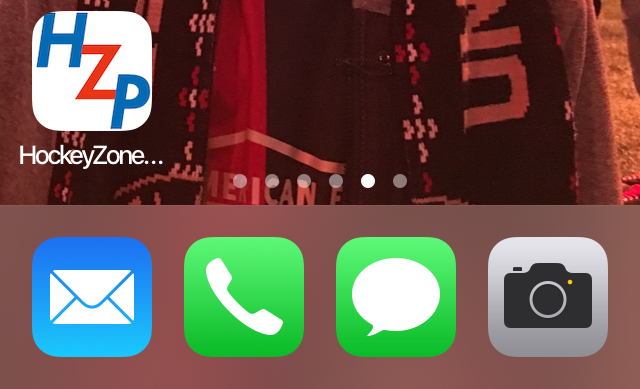
iPhone and iPad:
- Open Safari (other browsers won’t work for this on an iOS device)

- Go to www.HockeyZonePlus.com
- Tap the Share button at the bottom of the page.
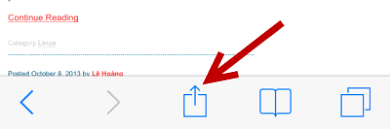
- Tap on "Add to Home Screen" after scrolling down

- Tap on "Add"
- There you go! HockeyZonePlus is a tap away on your iPhone/iPad.
Android:
- Open Chrome (other browsers won't work for this on an Android device)

- Go to www.HockeyZonePlus.com
- Tap the menu icon (3 dots in upper right-hand corner)
- Tap Add to homescreen
- There you go! HockeyZonePlus is a tap away on your Android device.
